Welcome to the SynergyOS monthly newsletter for May 2024.
SynergyOS
This month, we're excited to introduce significant enhancements to the CRM of projects and the Drive functionality, aimed at improving organization and accessibility within SynergyOS.
New Projects, now part of folders
We have made important changes to the CRM aspect of projects. Projects are now treated as a special type of folder. Here are the key features of this update:
- Project Folders: Folders can now be designated as either standard folders or project folders. Project folders have a special icon and additional metadata such as pipeline, stage, etc.
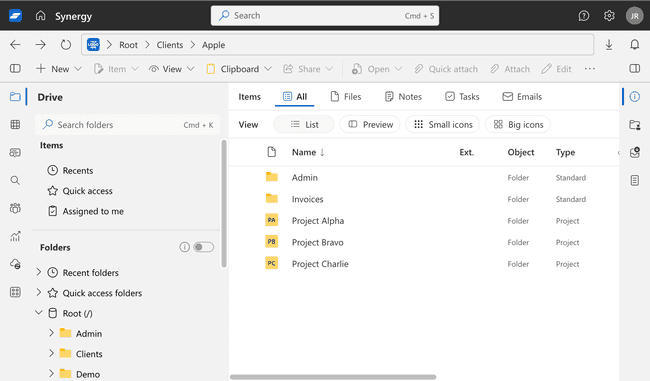
- Unified Projects View: Access all projects in a new view called Projects, independent of their location in the tree structure. This view displays the full path, stage, all metadata, and allows you to open each project individually.
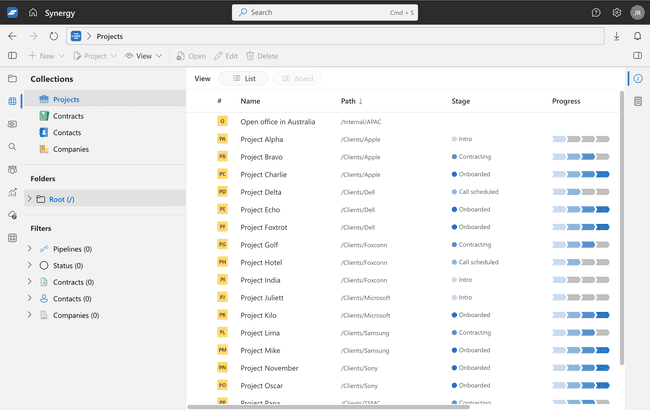
Key Benefits of Project Folders:
- Enhanced Organization: Easily distinguish between standard folders and project folders with special icons and metadata.
- Improved Accessibility: The Projects view consolidates all projects in a flat list, making it easier to manage and access them regardless of their location.
All Items View
We have introduced a new view in Drive for all data items. This unified view allows you to see folders, files, notes, emails, and more in one place.
Key Features of the All Items View:
- Unified Data Access: View all types of data items, including folders, files, notes, emails, etc., in a single, consolidated view.
- Improved Navigation: Simplifies navigation and access to all your data, enhancing productivity and efficiency.
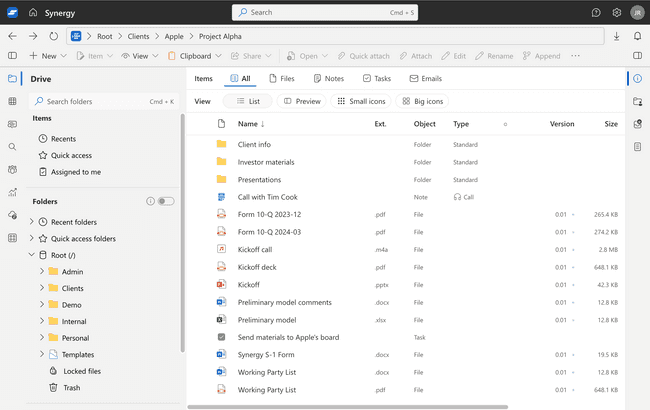
2024-06 Roadmap
Looking ahead, here are the upcoming features on our roadmap for June:
- Revamped Emails Integration: Improved management and interaction with emails within SynergyOS, including enhancements to the Outlook Add-in.
- Collections: An improved version of Containers, providing a unified way to organize and manage items.
- Tabs: View items categorized by type (e.g., projects, contracts) in a flat list, with each type having specific metadata.
The SynergyOS team
