Welcome to the SynergyOS monthly newsletter for February 2024.
SynergyOS
We continue our journey to revolutionize the way businesses manage their data by integrating various productivity tools into a comprehensive platform. This month, we're excited to introduce a significant enhancement with the integration of the new 'Items' structure. This innovation allows for the inclusion of any item-like data object, streamlining the management process through the use of both folders and container tables. By simplifying how data is organized and accessed, we aim to further optimize your workflow and enhance overall productivity.
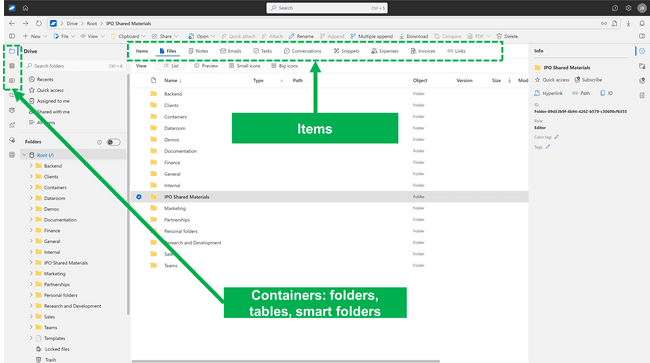
Items: The unifying structure for all data objects
SynergyOS introduces 'Items' as a foundational element, standardizing the structure for all data objects within the platform. Each item is linked to a parent folder, ensuring a unified permission model. Access to items is streamlined through the top tab bar, allowing for intuitive navigation. In addition to standard objects, companies have the flexibility to create custom Item objects, enhancing adaptability to specific business needs.
- Files: Traditional files such as Office documents, PDFs, and text files.
- Notes: CRM-associated records that log activities like calls or meetings.
- Tasks: CRM-related records for managing task assignments.
- Emails: Emails linked with CRM entities, seamlessly integrated from your email server into Synergy.
- Conversations: Threaded discussions that facilitate collaborative problem-solving.
- Snippets: Versatile text snippets for a variety of applications, including legal clauses and email templates.
- Expenses: Detailed records for tracking and managing business expenses, streamlining financial oversight.
- Invoices: Automated invoicing tools to efficiently create, send, and manage invoices directly within Synergy.
- Links: Organized bookmarks for quick access to frequently used web resources.
Navigation pane tabs for the new structure
The main navigation pane has been enhanced to include both folders and container tables, serving as the cornerstone for organizing all items. This structure emphasizes:
- Folders (Primary Relation): The backbone of our permission system, ensuring that all items are organized under a parent folder.
- Containers (Secondary Relations): A sophisticated tagging system that bridges Drive and CRM functionalities, allowing for multi-dimensional categorization (e.g., Standard Tags, Projects, Contacts). This flexibility is further extended with the option to create custom secondary containers, such as customer support tickets.
Folders
Folders act as the primary organizational unit within SynergyOS, structuring all items and their permissions. This hierarchical arrangement simplifies navigation and enhances security by centralizing control over access rights.
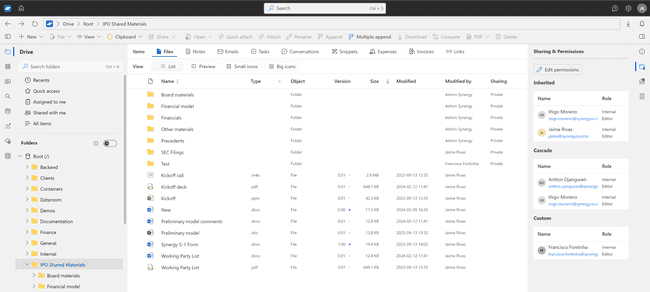
Container Tables
Container tables function as the framework for SynergyOS's tagging system, incorporating both standard and custom tags. This system plays a crucial role in metadata management and permissions, ensuring secure and efficient information retrieval.
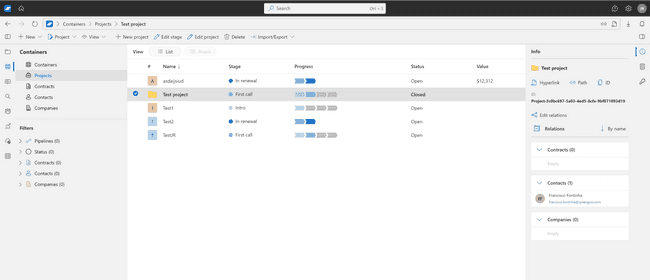
Smart Folders
Smart Folders dynamically aggregate content based on predefined search criteria, offering a real-time view of items. This feature ensures that relevant information is readily accessible, streamlining project management and collaboration.
Tools
We've redesigned the version saving process. The new save version panel bypasses OS notifications, offering a cleaner, more user-friendly interface that we have full control over, enhancing the user experience.
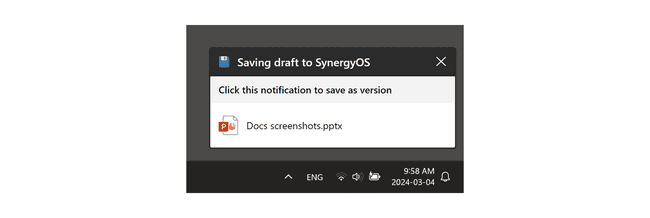
2024-03 Roadmap
The upcoming features on our roadmap for March include:
- Improvements to the new data objects and permission system
- Improvements to the Matrix Preview for communications (chat,voice,video)
The SynergyOS team
