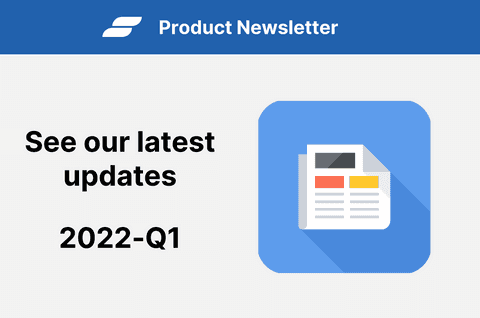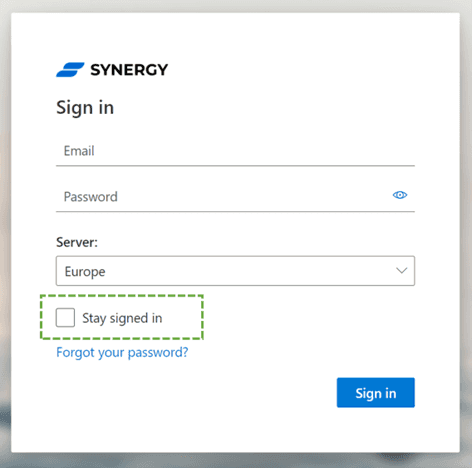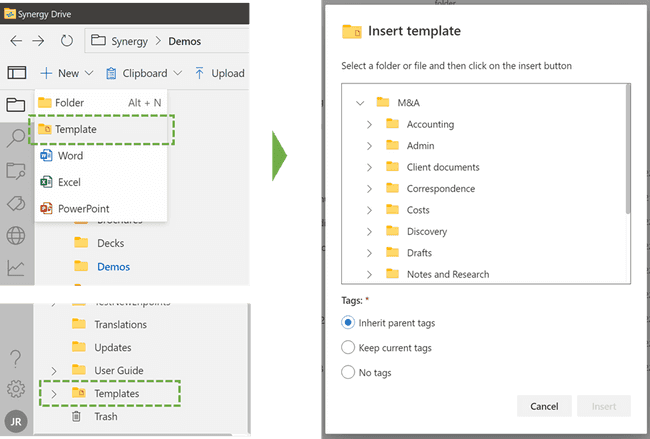Welcome to the Product Newsletter for 2022-Q1 (January, February, March)
MAJOR UPDATES
Folder browsing performance improvement (loading times)
We made significant improvements that will increase loading speeds, especially under the following conditions: large folders (1,000+ immediate subfolders) + role with restricted access + slow internet connections.
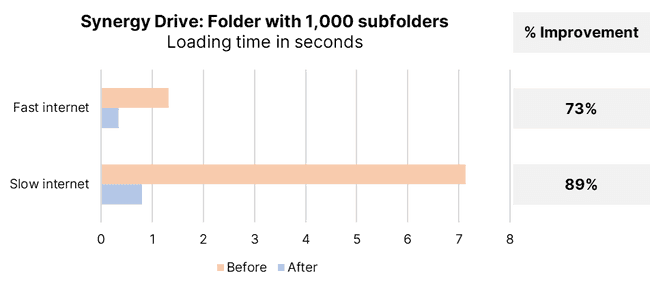
Uploads improvements
Faster uploads and various bug fixes to eradicate upload queues getting stuck in a loop (this issue should now be resolved, but as always, please do contact us if you experience issues with uploads).
Comparison improvement for Word
New dialog that allows you to select files from different folders, select what version to compare, and define the original vs revised document.
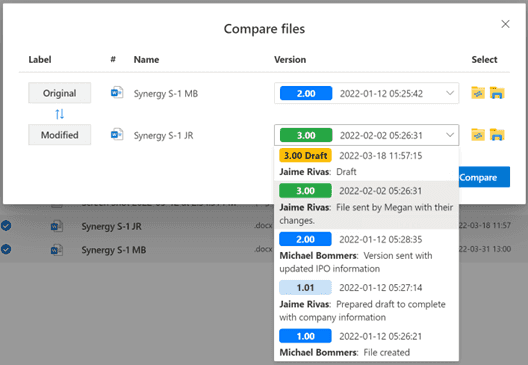
Stay signed in
You have the option to remain logged in across all applications and add-ins, both desktop and mobile. With this new option, you only have to log in once and you will only need to insert your credentials again when there is no activity from your device for 10 days or more (e.g. if you go on vacation, you will have to log yourself in again).
Templates
We created this new functionality for both “folder templates” (create a folder structure in bulk) and “file templates” (insert one or several templated files or documents).
Tags relaunch
We launched a new, improved and fully customizable tag system with categories (single select, multiple select) and standard tags. Users now also have the option to apply tags to all folder and files in cascade.
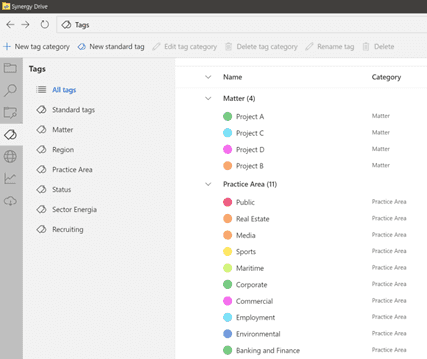
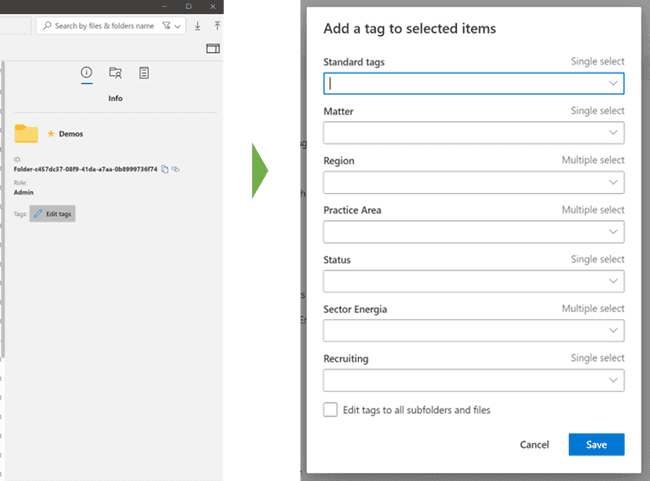
External versions
Highlight external versions in green color in the file versions panel, to easily identify versions from external collaborators / outside the company.
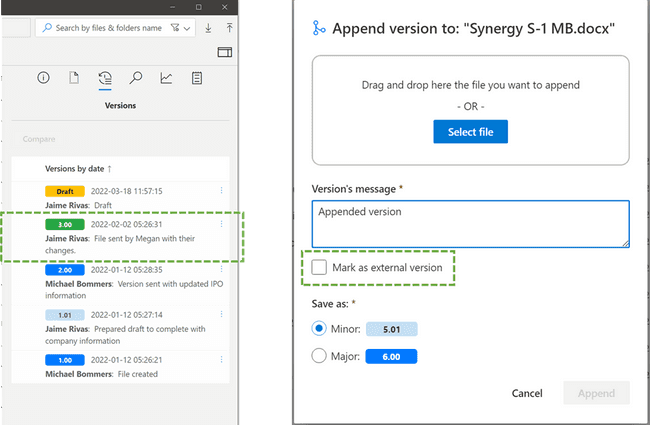
Roles
We have created a new default role, the “restricted editor”, which can be configured to each client’s needs (e.g. limit downloads to a number of files).
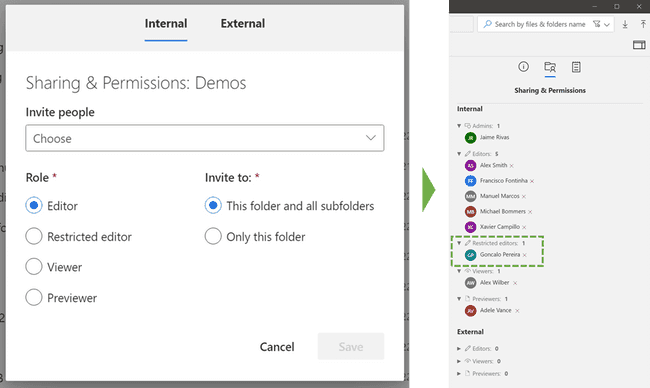
Outlook add-in
The add-in allows you to save emails, attachments, append versions, and insert attachments, directly from Outlook into Synergy and also from Synergy into Outlook.
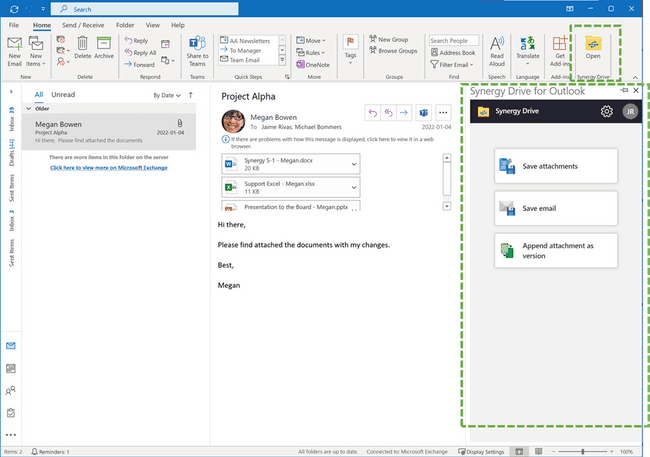
Office Add-in improvements
When you click on save as new file or as a PDF, now you can select any existing file and apply the same name directly, giving you also the option to replace or append the file.
ROADMAP FOR NEXT QUARTER
We plan to make monthly releases with new features and send the corresponding monthly product updates. The features in the roadmap include:
-
Two factor authentication: we will roll out this increased security layer of 2 factor authentication, which will send a single-use codes by email to complete a user’s log-in.
-
ZIP files integration: zip and unzip files directly from Synergy Drive.
-
Append file versions from Office add-in.
-
Admin Center improvements: focus on adding self-service options.
-
Webhooks and file notifications: subscribe to file/folder notifications and webhooks for external systems integrations.
-
Virtual Data Room: We plan on creating the option of setting up “data rooms” within Synergy. This is different from the external sharing functionality given the focus on secure sharing (files cannot be downloaded or copied, analytics on usage, etc.). Part of this workstream includes a new integration with LibreOffice.
-
Active Directory integration: initial work to integrate user accounts into Active Directory.
-
Additional performance improvements: we remain very focused on continuously improving performance for older computers / less powerful devices as well as reduce the impact of limited network scenarios (i.e. poor internet connection).
Lastly, we wanted to let you know that we plan on communicating improvements and new features monthly going forward. We would very much like to encourage you to inform us if you have feedback and suggestions that might inform how we can make Synergy better for you.
Thank you,
The Synergy team