Our goal at Synergy is to provide the best productivity platform for content management and collaboration. Today we are excited to announce that we have partnered with Microsoft and joined the Cloud Storage Partner Program to provide an integrated experience for Office files: Co-authoring in Office on the web and Office files Preview.
Our customers’ core content is comprised of Microsoft Office files such as Word, Excel and PowerPoint. To improve their productivity, we have integrated with the web version of Microsoft Office to enable the following use cases:
Real-time Co-authoring in Office on the web: collaborate on Word, Excel and PowerPoint files with your colleagues in real-time. All edits to the files are automatically saved in Synergy as a draft version. You can still utilize Synergy’s version control once the co-authoring sessions have been concluded. To make use of co-authoring, you must have a Microsoft 365 (formerly Office 365) subscription.
Preview Office files in Synergy Drive in desktop and web apps: We have integrated Office directly into Synergy Drive to easily preview Office files in read-only mode. This is to help you find and view office files more efficiently. This feature does not require a Microsoft365 subscription.
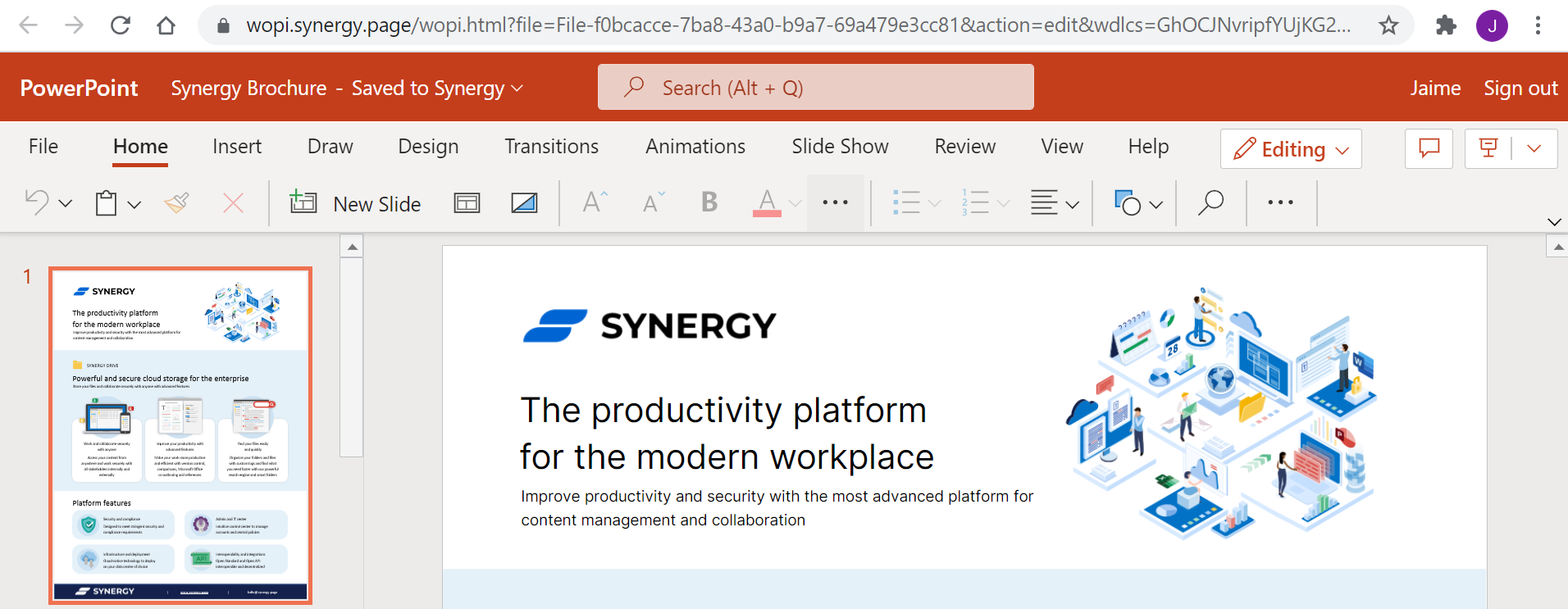
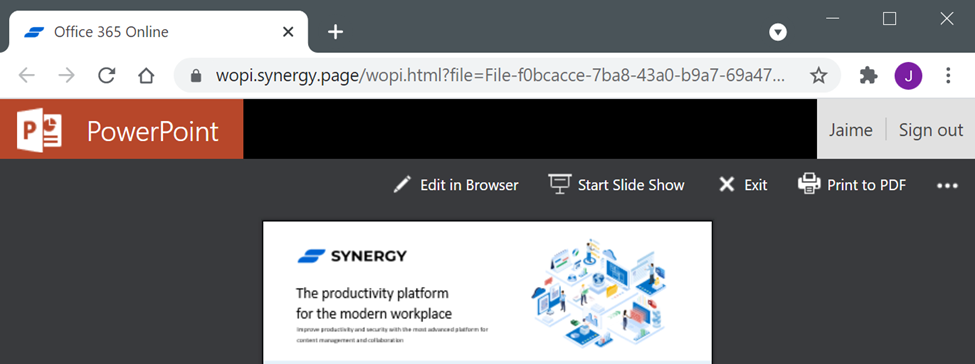
The Office co-authoring and Office files Preview features are already live in Synergy. This integration is part of our continued effort to provide a seamless and integrated experience for our customers and make them more productive from anywhere: desktop, mobile, and browser. We are excited to enable these experiences together with Microsoft and will release more features, including iOS and Android integrations, in the near future.
The Synergy team
